PC do not start after BIOS-Update? Blank screen and nothing happens?
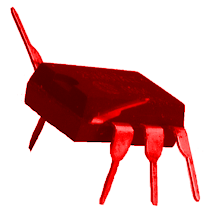 With a little luck not all is lost. Because there are some methods for reactivating your PC. Depending on the method, we would need again a bootable DOS media, from which we will try to make a blind BIOS update. If the update process starts, it may be that (depending on the flashtool and BIOS vendor) different beeps are heard. So don't panic and wait a few minutes longer to make sure that the update process was terminated.
With a little luck not all is lost. Because there are some methods for reactivating your PC. Depending on the method, we would need again a bootable DOS media, from which we will try to make a blind BIOS update. If the update process starts, it may be that (depending on the flashtool and BIOS vendor) different beeps are heard. So don't panic and wait a few minutes longer to make sure that the update process was terminated.
Note: the BIOS manufacturer AWARD have been taken over in 1998 by his competitor PHOENIX. So do not be surprised if you find both company names together on the BIOS setup screen.
- CMOS-Reset:
You should always reset the CMOS after updating the BIOS, because your old BIOS settings could not work together with your new BIOS version. The exact procedure should be found in the mainboard manual! - Dualbios (Mainboard with 2 BIOS-Chips):
Mainboards with DualBIOS have two BIOS-Chips. One is the regular chip called MAIN-BIOS, and the other is the BACKUP-BIOS containing an intact copy of the original BIOS. Depending on the BIOS and mainboard manufacturer, there could be various methods to reactivate the MAIN-BIOS-Chip:
- The BACKUP-BIOS takes automatically control after the next reboot and copies his chip data content onto the MAIN-BIOS-Chip.
- Setting a special jumper on the mainboard.
- A special keystroke during the boot process.
- Driver-CD with integrated BIOS update file:
Some mainboard manufacturers such as ASUS enclosing a driver CD to any sold mainboard (in the original box), which contains a BIOS update file. So you can boot your PC from this CD and have to wait ~ 5 minutes. - Intact BIOS-Boot-Block:
Every BIOS-Chip contains a special data area, the so-called BIOS-Boot-Block. This BIOS-Boot-Block ensures that a PC can start the boot process, and checks, what is important in our case, if a bootable DOS media (USB flash drive, CD, floppy disk) is present. If the BIOS-Boot-Block detects a bootable DOS media, he tries to boot it and restarts a new BIOS update.
Due to the fact that the monitor screen is black, we cannot make any keystroke. But it is possible to create a so-called DOS batch file. The batch file can contain multiple lines of commands, with line-by-line, from top to bottom, a special command can be executed. Even better: it can start automatically when you rename the batch file to: autoexec.bat.
- Create a text file and rename it to autoexec.bat.
- Insert your update command into the autoexec.bat (see Start the BIOS-Update).
- Copy the autoexec.bat and also your flashtool and the BIOS file onto a bootable DOS media (USB flash drive, CD, floppy disk) .
- Boot the DOS media.
- Wait at least 5 minutes before you restart your PC!
So what happens? The bootable media starts DOS. Then DOS starts the autoexec.bat, and this batch file executes each command line-by-line, inclusive your BIOS update command. - AWARD/PHOENIX-BIOS:
- Create the text file autoexec.bat, which contains only the following 1 single line:
awdflash.exe updatefilename /py /sn
(don't forget to rename these example filenames with the real filenames of your flashtool and the BIOS file!) - Copy the autoexec.bat and also your flashtool and the BIOS file onto a bootable DOS media (USB flash drive, CD, floppy disk).
- Boot the DOS media.
- Wait at least 5 minutes before you restart your PC!
- Create the text file autoexec.bat, which contains only the following 1 single line:
- AMI-BIOS:
- We need an empty and formatted Diskette.
- Rename your BIOS file to amiboot.rom and copy it onto the Diskette.
- Start the PC and press the keys "<Ctrl><Home>" until you can hear a beep tone.
- Release the keys and wait.
- The monitor screen stays black.
- After ~ 1 to 5 minutes you should hear 4 beep tones, which are indicating that your BIOS-Chip is reprogrammed.
- PHOENIX-BIOS:
On very old mainboards with PHOENIX-BIOS there was often a jumper called "Recovery Mode". Activate the jumper and boot from the "Crisis Recovery Disk" (from your mainboard manufacturer). - HOT-FLASH:
This really dangerous method is only for PC professionalists who knew about the risk of a short circuit, with the result of a damaged mainboard, and only works if you have a second, completely identical mainboard!
- Boot the second intact PC from a bootable DOS media (USB flash drive, CD, floppy disk) which also contains your flashtool and the BIOS file.
- If you can see the DOS-Prompt (A:\>), remove the intact BIOS-Chip while the PC is still running (CAUTION RISK OF SHORT CIRCUIT!) and insert the defective BIOS-Chip.
- Start your BIOS update.
- Shut down the PC and reexchange the BIOS-Chips.
![]() No luck at all ?
No luck at all ?
the last chance is to buy a new BIOS-Chip, or to reprogram the old BIOS-Chip.
Read more...
Attention: this Howto describes only a BIOS update according to standard, how it should work on most mainboards with AMI-BIOS, AWARD-BIOS or PHOENIX-BIOS. I cannot guarentee that it will work on your PC and I assume no liability for any damages! Please read the README files from your Mainboard manufacturer or PC manufacturer.
In other customers shopping cart
Einträge: 23
Kenneth 13.Dec.2017 01:10Help me please to fix this error Error! Cannot simulate disaster recovery mode Disaster recovery mode is valid only for system drivers and there is no driver for the current system on this media
Teomo 23.Feb.2017 19:08Hi biosflash. I have a Toshiba Satellite P50T-B laptop. This laptop froze during my dumb attempt to update the bios.Now it powers on to a black screen. What can I do now? Thank you.
Brian 18.Jan.2017 13:14Hi I tried flashing the modded BIOS with winphlash and phlash16. Error with the signature on both programs... I've never had issues with flashing BIOS. What am I doing wrong? I even tried to extract the BIOS update utility from Sony that updated me to the latest BIOS in the first place and I don't see the BIOS in the exe file to replace. Please help me and thanks again Brian
ssathish mech 24.Sep.2016 14:25My laptop also failure (shut down) on updating my bios but now its not starting and there is no any response from laptop and when i press the power button. the power light just blink and turn off. how to rectify the please any one give me the solution
shqair 5.Apr.2016 10:45Thank you for your quick reply, and again thank you for your devotion to customers. what I did is as follows: I connected a usb keyboard only- no mouse- and a floppy disk drive. in addition to the cpu, RAM, and VGA adapter and power supply. I had the bios ROM and the bios update utility on the Floppy disk, and added a command line to the autoexec.bat file to run the update utility and load the bios ROM automatically- as the screen is completely black. and switched on the poer. it took approx. 2 minutes utill finished. then, there was a reboot, and guess what?!! There is a bios post screen on the monitor! the motherboard was bios-flashed successfully!!!! and everything went fine after that. thanks again and again.
biosflash 29.Mar.2016 14:25@Shqair
1. Try to reset the CMOS (10-Cent-Method):
http://www.biosflash.de/e/bios-cmos-reset.htm#Nojumper
2. No luck? Try this:
http://www.biosflash.de/e/bios-cmos-reset.htm#Noluck
Please note: while testing, you should remove all unnecessary additional hardware components from your PC (not on Laptops)! You only need: 1 CPU, 1 RAM 1 Graphic adapter, Power supply unit + mainboard. No CD- and HDD drives! No USB-Sticks! No TV-, Sound-, and other Controller cards, etc.!
Connect USB Mouse and USB Keyboard only on USB2.0 ports! Don't use USB3.0!
Shqair 29.Mar.2016 11:25Greetings, I have an MSI MS-7252 AMD AM2 Motherboard. I tried to flash the bios but failed. what I get is a completely black screen with nothing at all! but the MB beeps normally. I tried to recover, using the jumper, but got nothing changed. removed the battery and waited a whole night, still blank. MB detects NO-RAM and beeps, all beeps are normal, it simply does not display on screen. I also tried changing the RAM stick with many other sticks,,, still same result. Any chance for restoring my MB to life?
andy999 21.Sep.2015 13:23Well, I guess that even with 20+ years of PC experience, you never stop learning!! Up to now, I was sure that a knackered BIOS will not even boot a floppy (remember, it stands for Basic I/O System). But now I learn that even with no video on the monitor, you can boot into DOS with a BIOS flash tool on the booting media! That's amazing.
biosflash 26.Jun.2015 15:26@msk
Your utility EasyFlash confirms that your chip is defective. You could try to update the bios a 2nd time, but i think it fails again, or you will get a black screen.
msk 26.Jun.2015 15:14@biosflash: Thank you for the quick reply! So, you're saying I should most probably have it replaced altogether? Is there a utility that I could use to confirm that it is defective, prior to replacing it?
biosflash 26.Jun.2015 15:04@msk
It seems your bios chip is defective if the verification failed.
msk 26.Jun.2015 12:23I updated my Asus K75 laptop BIOS using the flash utility within the BIOS itself (EasyFlash) and a USB stick. The update didn't go completely fine, because the verification failed (at the 100% point of the process), but the computer is booting properly and the BIOS status bar is showing that it is updated to the latest version. The only thing that is wrong is that when I choose to enable UEFI, the option disappears from the menu and doesn't come back (as Disabled again) until the next boot. What do I do, do I try flashing it again, do I reset the CMOS? Kinda clueless, and afraid that one of those would brick the mobo completely.
biosflash 1.Jun.2015 10:15@ben
Check this link: https://www.bios-mods.com/forum/Thread-How-To-Flash-Unflashable-AMI-Bios
ben 1.Jun.2015 09:37Tried using the /n /r switches. Still getting "problem getting flash informtion". It's afudos v5.
biosflash 1.Jun.2015 06:22@ben
Try the AFUDOS parameter "/nr".
ben 31.May.2015 23:29Is there a way to downgrade our bios? It's in an asus p6x58d premium. They use the old afudos version which can't be downgraded. The newer afudos versions say "can't get flash information" when I try to do it. EZflash2 refuses to use an older version.
smak 29.Dec.2014 04:09I try step by step to update dfi x38 board...dead now...im so sad...black screen and restarting After flash i reset cmos No post black screen, pc restating
simo 25.Dec.2014 12:16HI. i have asus x54c i update it with wrong bios and restarting with black screen please guys i need real solution
biosflash 5.Jun.2013 11:24@venky
Maybe your mainboard or bios chip is defective. You should contact the mercury support.
venky 5.Jun.2013 11:04yes i've tried by resetting CMOS but still in same position nothing working..
Most wanted
BIOS Beeps BIOS Boot CD BIOS Boot Diskette BIOS Boot Logo BIOS Boot USB Stick BIOS Chip installation removal Programming BIOS Chip Type list CMOS Reset BIOS Help BIOS ID BIOS Passwords BIOS Software Tools 3. Start the BIOS Update 4. BIOS Update failed? BIOS Update Howto 2. Choose BIOS Update method 1. Preparation BIOS Updates, Drivers, Manuals, etc. Online Shop
Favorite items





