back to BIOS Help...
Very strange problem with Samung NP530U4E BIOS
29.Oct 2016 17:35
unker writes:
Hello Friends !
First of all, thanks for all of your documentations, bios etc. ! Very nice :)
I'm come on this forum because i've a very strange problem with a NP530U4E.
This laptop was a gift from LDLC to my association Atelier Soudé (collaborative electronic repair).
There is black screen when the computer starts but i've plugged it on a TV with HDMI.
First, i've predicted a GPU issue but... now I think is a BIOS issue.
I explain : when I plug the hdmi, the laptop said "press F4" because no disk is present.
So, i hold F4 and look at what it's appear :
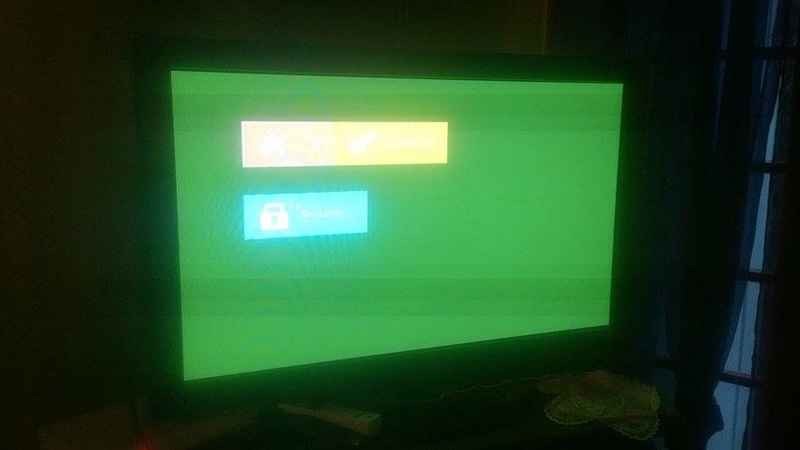 https://i97.servimg.com/u/f97/11/15/41/38/14914410.jpg
https://i97.servimg.com/u/f97/11/15/41/38/14914410.jpg
I'm usually a Linux user and I think that is the "windows 8 like" bios, isn't it ?
But all of the colored board is broken, I cannot do anything with that. Juste navigate over the blocks. But nothing worked...
F2, ESC etc. doesn't work.
By holding F10 before start up, I can access to the boot menu, but can't boot on usb (to flash the bios or run Linux) because i've no access on the bios to enable the UEFI mode !
If I hit enter, the colored bios appear again... and again... and again can't do anything.
That's crazy ! It makes me crazy.
I've already try to reset CMOS, change the button battery... RAM etc.
Any idea about that ?
Thanks,
Best regards.
Hello Friends !
First of all, thanks for all of your documentations, bios etc. ! Very nice :)
I'm come on this forum because i've a very strange problem with a NP530U4E.
This laptop was a gift from LDLC to my association Atelier Soudé (collaborative electronic repair).
There is black screen when the computer starts but i've plugged it on a TV with HDMI.
First, i've predicted a GPU issue but... now I think is a BIOS issue.
I explain : when I plug the hdmi, the laptop said "press F4" because no disk is present.
So, i hold F4 and look at what it's appear :
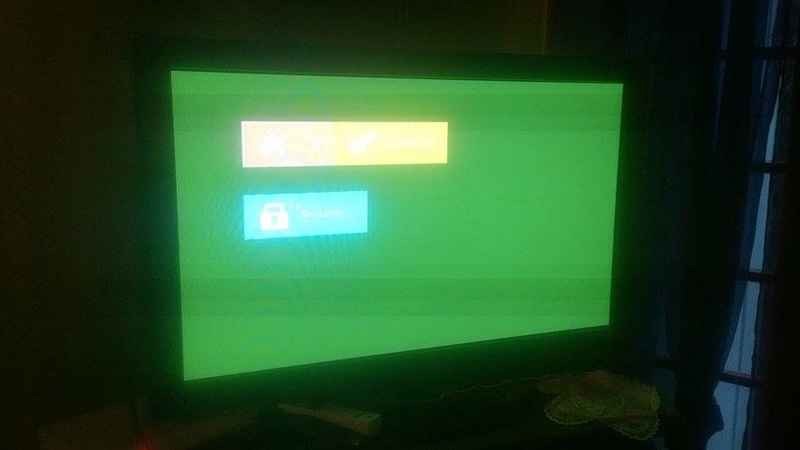 https://i97.servimg.com/u/f97/11/15/41/38/14914410.jpg
https://i97.servimg.com/u/f97/11/15/41/38/14914410.jpgI'm usually a Linux user and I think that is the "windows 8 like" bios, isn't it ?
But all of the colored board is broken, I cannot do anything with that. Juste navigate over the blocks. But nothing worked...
F2, ESC etc. doesn't work.
By holding F10 before start up, I can access to the boot menu, but can't boot on usb (to flash the bios or run Linux) because i've no access on the bios to enable the UEFI mode !
If I hit enter, the colored bios appear again... and again... and again can't do anything.
That's crazy ! It makes me crazy.
I've already try to reset CMOS, change the button battery... RAM etc.
Any idea about that ?
Thanks,
Best regards.
Very strange problem with Samung NP530U4E BIOS
29.Oct 2016 22:50
biosflash replies:
Hello,
i think you have to insert the password on the green security screen to unlock the supervisor + harddisk password. If you don't know it you should contact the Samsung support.
Hello,
i think you have to insert the password on the green security screen to unlock the supervisor + harddisk password. If you don't know it you should contact the Samsung support.
Very strange problem with Samung NP530U4E BIOS
29.Oct 2016 23:59
unker replies:
Hi JUMERz,
Thank for your answer, but i can't grant access of any option ( like security block) , because nothing displaying when I type the enter key (juste a full green display but mouse can move ... in nowhere :/).
I know that is possible to pybass passwords but there is no bios to display, I tried to install a new bios but i can't... nothing work propeply, i can't boot an usb key (no bios = no UEFI or legacy).
Do you think Samsung support can help me ? It seems to be a very hard issue.
Hi JUMERz,
Thank for your answer, but i can't grant access of any option ( like security block) , because nothing displaying when I type the enter key (juste a full green display but mouse can move ... in nowhere :/).
I know that is possible to pybass passwords but there is no bios to display, I tried to install a new bios but i can't... nothing work propeply, i can't boot an usb key (no bios = no UEFI or legacy).
Do you think Samsung support can help me ? It seems to be a very hard issue.
Very strange problem with Samung NP530U4E BIOS
30.Oct 2016 10:12
unker replies:
Hi biosflash,
Thank for your answer.
How is it possible without any access ?
I can't boot from usb and when I click on the security block (or an other block) nothing appear (or sometimes a full green screen).
Hi biosflash,
Thank for your answer.
How is it possible without any access ?
I can't boot from usb and when I click on the security block (or an other block) nothing appear (or sometimes a full green screen).
Very strange problem with Samung NP530U4E BIOS
30.Oct 2016 11:00
biosflash replies:
I had read somewhere that the password input happens without any feedback until it was the correct password.
1. Try to reset the CMOS (10-Cent-Method):
http://www.biosflash.de/e/bios-cmos-reset.htm#Nojumper
2. No luck? Try this:
http://www.biosflash.de/e/bios-cmos-reset.htm#Noluck
Please note: while testing, you should remove all unnecessary additional hardware components from your PC (not on Laptops)!
You only need: 1 CPU, 1 RAM 1 Graphic adapter, Power supply unit + mainboard.
No CD- and HDD drives! No USB-Sticks! No TV-, Sound-, and other Controller cards, etc.!
Connect USB Mouse and USB Keyboard only on USB2.0 ports! Don't use USB3.0!
If all this does not work, then the motherboard itself could be defective or some other connected hardware components prevents the PC to boot up.
I had read somewhere that the password input happens without any feedback until it was the correct password.
1. Try to reset the CMOS (10-Cent-Method):
http://www.biosflash.de/e/bios-cmos-reset.htm#Nojumper
2. No luck? Try this:
http://www.biosflash.de/e/bios-cmos-reset.htm#Noluck
Please note: while testing, you should remove all unnecessary additional hardware components from your PC (not on Laptops)!
You only need: 1 CPU, 1 RAM 1 Graphic adapter, Power supply unit + mainboard.
No CD- and HDD drives! No USB-Sticks! No TV-, Sound-, and other Controller cards, etc.!
Connect USB Mouse and USB Keyboard only on USB2.0 ports! Don't use USB3.0!
If all this does not work, then the motherboard itself could be defective or some other connected hardware components prevents the PC to boot up.
In other customers shopping cart
ASROCK FM2A75M-DGS R2.0 ABIT KV7 ASUS P5N32-SLI SE DELUXE ASROCK K7S41GX BIOSTAR A960D+V3 VER. 6.X ASUS CROSSHAIR IV FORMULA ASROCK 990FX EXTREME6 ZOTAC 890GX-ITX WIFI (890GXITX-B-E) ASUS P8Z77-V ASUS 970 PRO GAMING/AURA ASUS H87I-PLUS ASROCK Z68 PRO3 GEN3 ASROCK 870 EXTREME3 R2.0 ASROCK H110M-ITX/AC ASUS P9D-M ASROCK 990FX EXTREME4 ASROCK H87 PRO4 ASUS P8H77-M PRO ASROCK 970 PRO3 R2.0 ASROCK FATAL1TY 990FX KILLER ASROCK FM2A78M PRO3+ ASUS P8B WS ASUS P8Z68-V/GEN3 ASROCK FATAL1TY 990FX KILLER/3.1 ASROCK FATAL1TY 990FX KILLER ASUS M4A79T DELUXE ASUS P8H61-M LX ASUS P6T WS PROFESSIONAL MSI K8N NEO2 PLATINUM MS-7025 ASROCK 970 EXTREME3 R2.0
Most wanted
BIOS Beeps BIOS Boot CD BIOS Boot Diskette BIOS Boot Logo BIOS Boot USB Stick BIOS Chip installation removal Programming BIOS Chip Type list CMOS Reset BIOS Help BIOS ID BIOS Passwords BIOS Software Tools 3. Start the BIOS Update 4. BIOS Update failed? BIOS Update Howto 2. Choose BIOS Update method 1. Preparation BIOS Updates, Drivers, Manuals, etc. Online Shop
Favorite items
CMOS-Battery CR2032ACER ASPIRE T180internal SpeakerSMD-PLCC-32 SocketASROCK Z77 EXTREME4ASUS P5W DH DELUXEASUS M5A78L-M/USB3ASUS P8P67ASUS Z9PE-D8 WSACER ASPIRE E380ASUS M5A99X EVOASUS CROSSHAIR V FORMULA-ZASUS P8H67-M PRO REV.3.0ASUS CROSSHAIR V FORMULAASROCK P67 PRO3ASUS M4A89GTD PRO/USB3ASROCK 970 EXTREME4ASUS CROSSHAIR IV FORMULAASROCK Z68 EXTREME3 GEN3ASUS M2N-SLI DELUXE





