A guidance how to create a bootable USB-Stick / Pendrive (incl. MS-DOS system files) to perform a BIOS update.
see also: BIOS-Update Howto: step-by-step instruction
see also: BIOS Update per bootable CD
see also: BIOS Update per DOS-Boot-Diskette
Requirements
- OS: Windows XP, Vista, 7, 8, 10.
- The Laptop-/Mainboard-BIOS must support bootable USB-Sticks - which should apply to most of all modells which are not older than 4-5 years. If an USB-Stick was recognized during the boot process, the BIOS will integrate it as a removable drive, or as a normal drive.
The following tools are needed:
- Ultimate BIOS-Boot-Edition:
- usbdos (folder contains the 3 hidden! MS-DOS system files command.com, io.sys and msdos.sys)
- HP_USB_Disk_Storage_Format_Tool v2.2.3.exe (Hewlett-Packard's Format-Utility for USB-Sticks)
DOWNLOAD Ultimate BIOS-Boot-Edition - 1.2MB - Flashtool - BIOS-Programming-Software (.EXE as file extension), which programs the BIOS file onto the BIOS-Chip, and the BIOS file. Both files must be downloaded:
- Mainboard, bought in its original box: from the mainboard manufacturer website, or
- Notebook or brand PC: from the notebook/brand PC manufacturer website.
Both files must be specially designed for the DOS Operation system! If the manufacturer offers only files for Windows, you have to risk the BIOS update either directly under Windows, or you can re-program your old BIOS-Chip, or purchase a new, programmed BIOS-Chip.
Instruction to create a bootable USB-Stick
- Open the Ultimate BIOS-Boot-Edition and the folder boot_usb_stick.
- Copy the folder usbdos to your hard disk.
- Start the HP USB Disk Storage Format Tool.
- Select your USB-Stick under Device.
- Choose FAT-32 under File system and activate the check mark Create a DOS startup disk.
- Insert the path to your usbdos folder under using DOS system files located at:.
- Press the Start button and wait until the tool has formatted the USB-Stick and has copied the 3 system files.
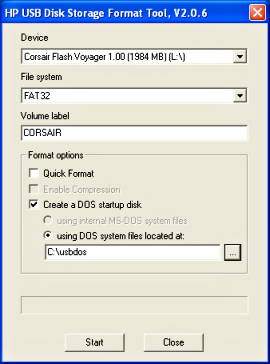
- Rename the filename of your flashtool and the BIOS file, if they have more than 8 characters (not the file extension!).
- Copy your flashtool and the BIOS file onto the USB-Stick.
Starting the BIOS-Update from USB-Stick
-
First, go into your BIOS-Setup and change the Bootsequence to USB-Stick/Drive (search for an option like Bootsequence, First Boot Device, or something similarly).
-
Insert the USB-Stick and restart your PC. If all went well - MS-DOS starts and you can see the famous DOS-Prompt (C:\>).
-
Now you can start the BIOS update. Remember: it's a good idea to backup the old BIOS version.
Happy flashing!
In other customers shopping cart
Einträge: 91
Michi 25.Mar.2013 19:47Hallo, zumindest bei XP muss unter Explorer/Extras/Ordneroptionen Reiter Ansicht der Haken bei "Geschützte Systemdateien ausblenden" entfernet werden. Ansonsten werden die drei Dateien nicht angezeigt. Ob sich der Stick auch ohne erstellen lässt, ist mir nicht bekannt, es ist aber auf jeden Fall irritierend, wenn etwas entpackt wird, was nicht da ist. Grüße Michi
xxx a 28.Sep.2012 20:44Hello! I! A small problem on my motherboard SAPPHIRE PURE PLATINUM A75 2X because I missed her flashing, then there is no more boot, nothing on the screen. I've tried the USB floppy because there is no floppy port, USB still nothing so what I do. I had my motherboard through which a passage in France (Paris munchkin) And then I do not know what I should do, not possible to go to France because I am in Madagascar, but against I have all the papers this map. So if anyone can help me thank you'' Please help me. THANK YOU IN ADVANCE
biosflash 25.Sep.2012 21:53@Sattar
I dont know any way to extract this stupid Dell bios exe file. You should try to contact the Dell support. They should be able to send you a real binary bios file.
Sattar 25.Sep.2012 21:07Hi there I have dell inspiron n5010 with ami/efi bios bricked due to the power failure when i was updating the bios and i was looking to recover it with usb flash driver but i don't know how to get newbios.rom because i don't know how to extract it from dellbios.exe. if u can explain it step by step then your generosity gona make me happy. Thanks in advance.
kofi 23.Aug.2012 11:14i have an hp probook 4720s. i have a bios problem now the machine displays a blank screen when turned on. i dont know wat to do
biosflash 25.Jul.2012 18:55@ladooo
yes.
Why dont you read our Howtos???
==> http://www.biosflash.de/e/bios-update.htm
ladooo 25.Jul.2012 18:51yes, but, bios don't detects HDD and ATA disket so i can't install windows because there is no partition to format. there is no chanse to solve this problem, i've tried to disable net booting but there is no result, so now i am to update bios. after update starts and tells me "......100% and restart" i'll reset flash usb and restart pc, than start bios and optimize it. please tell me if it is right! sorry for my english! thanks!
biosflash 25.Jul.2012 15:20@ladooo
yes, the update starts after you are entering the phlash... command.
No, you dont need to update the bios! The operations system is NOT the BIOS !
The OS is Windows, Linux, etc...
ladooo 25.Jul.2012 15:11and last question.when i start my acer it tells me "operating system not found" . do i need to update bios?
ladooo 25.Jul.2012 15:02ok i understand. when i write down:phlash16 /x /s /c /mode=3 /bbl /pn ????????.WPH and press Enter does it begin updating?
biosflash 25.Jul.2012 14:51@ladooo
DIR is only a DOS command which list all files in the current folder.
Nothing more or less.
ladooo 25.Jul.2012 14:39while starting bios updating is it necessary to type "dir" or is it ok to type :phlash16 /x /s /c /mode=3 /bbl /pn ????????.WPH
biosflash 24.Jul.2012 15:02@ladooo
Flashtool = PHLASH16.EXE
BIOS file = ????????.WPH (inside the subfolder [M24/M26/RS480] of your grahpic adapter)
Replace ????????.WPH with the right file name
Boot from USB-Stick and enter: phlash16 /x /s /c /mode=3 /bbl /pn ????????.WPH
Make sure to use the right WPH file which fits to your graphic adapter! Only 1 of the 3 files is the right one!
ladooo 24.Jul.2012 13:50help, please! my notebook is acer aspire 5020 and the bios file i've downloaded is .zip folder where are many files and folders in it. so i dont know what to do when u write:"Rename the filename of your flashtool and the BIOS file, if they have more than 8 characters (not the file extension!). Copy your flashtool and the BIOS file onto the USB-Stick" please help me!
biosflash 22.May.2012 18:56@Michael
sorry, but i have no sixth sense and cant help without any detailed infos.
Michael 22.May.2012 18:45HELP...I have the exe bios updat file but what is the flash tool?
eosfirst 9.Feb.2012 05:24Well outlined. Good job!
biosflash 16.Jan.2012 16:01@Costa Sorry, but what is your problem? You can boot your stick, and you can see the files (BIOS file + flashtool) with the DIR command after you are booting to C:\>. So, why dont you start the update under C: ? Drive E: under Windows is ok, and the drive letter changes to C: if you are booting from your stick. Thats ok too ;-)
Costa 16.Jan.2012 15:40Hi, Using your detailed instructions and nifty little tool, I was able to boot to the C prompt with my USB Stick. I have also copied the required .BIO file into the stick. However, when I type in the path of the file, instead of the BIOS updating, it reboots to windows instead. My USB stick is in the E drive, but I can't access it from the DOS prompt. The BIOS file I copied to the USD Stick can be seen when I checked with the "C:\> dir" command. Is that normal? Did I miss something or do something wrong? Please help. Have been trying for weeks but to no avail. Thanks
biosflash 4.Jan.2012 09:44@Narendra Jatav Please read http://www.biosflash.de/e/bios-update-error.htm Otherwise you would need a new BIOS-Chip, or your BIOS-Chip must be reprogrammed.
Most wanted
BIOS Beeps BIOS Boot CD BIOS Boot Diskette BIOS Boot Logo BIOS Boot USB Stick BIOS Chip installation removal Programming BIOS Chip Type list CMOS Reset BIOS Help BIOS ID BIOS Passwords BIOS Software Tools 3. Start the BIOS Update 4. BIOS Update failed? BIOS Update Howto 2. Choose BIOS Update method 1. Preparation BIOS Updates, Drivers, Manuals, etc. Online Shop
Favorite items



