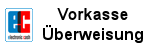zurück zur BIOS-Hilfe...
Help me
18.Okt 2004 15:53
Nightwalker schreibt:
my pc:
Processor: AMDXP 2600+
Product: Shuttle XPC
Model No: SN41G
Bios: PhoenixBios 1998 "D686Bios" No: 122558321
i have update my bios so as it shootbe system go off en never comming up again. i think that the bios is broken.
the people from shuttle say: you must turn the pc on and hold de Insert key down and turn off the pc whit the insert key prest down wait 10 sec en turn the pc on still whit the insert key down and de bios back door is going to open.
This is what the shuttle people say. :nono: But i dont bay that crap, it dont work.
So my pc is still down. :frown:
Can sommbody help me whit this. is it the chip thats broken or .... and what's the cost for a new chip for my pc
thnx people that reacte on this
Greetings Nightwalker
my pc:
Processor: AMDXP 2600+
Product: Shuttle XPC
Model No: SN41G
Bios: PhoenixBios 1998 "D686Bios" No: 122558321
i have update my bios so as it shootbe system go off en never comming up again. i think that the bios is broken.
the people from shuttle say: you must turn the pc on and hold de Insert key down and turn off the pc whit the insert key prest down wait 10 sec en turn the pc on still whit the insert key down and de bios back door is going to open.
This is what the shuttle people say. :nono: But i dont bay that crap, it dont work.
So my pc is still down. :frown:
Can sommbody help me whit this. is it the chip thats broken or .... and what's the cost for a new chip for my pc
thnx people that reacte on this
Greetings Nightwalker
Help me
18.Okt 2004 16:25
biosflash antwortet:
Hi,
did you make a CMOS-Clear too?
Do you hear some beep tones?
Do you see anybody error messages on boot screen?
cu
Hi,
did you make a CMOS-Clear too?
Do you hear some beep tones?
Do you see anybody error messages on boot screen?
cu
Help me
18.Okt 2004 18:30
Nightwalker antwortet:
i don't here beeps en i have no boot screen screen stay's black
how do i clear the cmos?
if you mean the bios jumper on the mobo yes i do,
i don't here beeps en i have no boot screen screen stay's black
how do i clear the cmos?
if you mean the bios jumper on the mobo yes i do,
Help me
18.Okt 2004 19:27
biosflash antwortet:
Howto clear the CMOS:
0. Read your mainboard manual to locate the CMOS-Jumper
1. unplug the power
2. set CMOS-Jumper to his clear-position
3. remove the coin cell battery
4. wait 1-2 minutes
5. insert the coin cell battery
6. set CMOS-Jumper to his normal position
7. plug power
8. reboot PC, enter BIOS-Setup and load "Setup Defaults/Optimized settings"
9. save settings + reboot
If this instructions wont work, you must re-program the Bios-chip with an external eeprom-programmer,
or you can use our Flash-BIOS-Service to re-program your old chip, resp. buy a new Bios-Chip ;)
cu
Howto clear the CMOS:
0. Read your mainboard manual to locate the CMOS-Jumper
1. unplug the power
2. set CMOS-Jumper to his clear-position
3. remove the coin cell battery
4. wait 1-2 minutes
5. insert the coin cell battery
6. set CMOS-Jumper to his normal position
7. plug power
8. reboot PC, enter BIOS-Setup and load "Setup Defaults/Optimized settings"
9. save settings + reboot
If this instructions wont work, you must re-program the Bios-chip with an external eeprom-programmer,
or you can use our Flash-BIOS-Service to re-program your old chip, resp. buy a new Bios-Chip ;)
cu
Help me
19.Okt 2004 12:50
Nightwalker antwortet:
not working, screen stay's black, no beeps. i think the bios realy broken zo i shell bay a new chip for my barebone.
not working, screen stay's black, no beeps. i think the bios realy broken zo i shell bay a new chip for my barebone.
Bei anderen Kunden im Warenkorb
ASUS P8H67-M PRO REV.3.0 ASROCK 970 EXTREME4 ASUS A7N8X-X ASROCK 970M PRO3 ASROCK AM2NF3-VSTA ASUS M5A97 EVO ASUS A68HM-PLUS ASROCK FATAL1TY 990FX KILLER ASUS CUR-DLS ASUS P8P67 DELUXE REV. 3.0 ASROCK P55 PRO ASUS P9X79 ASUS M5A97 R2.0 ASROCK 4COREDUAL-SATA2 ASUS P6X58D-E SHUTTLE SX48P2 DELUXE FX48 S5135 V2.0 ASUS KGPE-D16 ASUS 970 PRO GAMING/AURA ASROCK Z68 EXTREME3 GEN3 ASUS P8Z77-V PRO ASUS A7N8X-E ASUS A55BM-PLUS ASUS P8H67-M ASUS P8H67-M PRO REV.3.0 ASROCK FATAL1TY 990FX KILLER ASUS P9D-M ASROCK K7S41 ASROCK Z68 PRO3 ASROCK FATAL1TY Z68 PROFESSIONAL GEN3 ASUS P9D-I
Meist gesucht
Online Shop BIOS Boot CD BIOS Boot Diskette BIOS Boot Logo BIOS Boot USB Stick BIOS Chip Ein Ausbau CMOS Reset BIOS Hilfe BIOS ID BIOS Passwörter BIOS Pieptöne BIOS Software Tools 3. BIOS Update starten BIOS Update Anleitung BIOS Update Anleitung 4. BIOS Update fehlgeschlagen? 2. BIOS Update Methode wählen 1. Vorbereitung Hersteller, Typ und Version ermitteln BIOS Updates, Treiber, Handbücher, etc.
Beliebteste Artikel
CMOS-Batterie CR2032ACER ASPIRE T180interner LautsprecherSMD-PLCC-32 SockelASROCK Z77 EXTREME4ASUS P5W DH DELUXEASUS M5A78L-M/USB3ASUS P8P67ASUS Z9PE-D8 WSACER ASPIRE E380ASUS M5A99X EVOASUS P8H67-M PRO REV.3.0ASUS CROSSHAIR V FORMULA-ZASROCK P67 PRO3ASUS CROSSHAIR V FORMULAASUS M4A89GTD PRO/USB3ASROCK 970 EXTREME4ASUS CROSSHAIR IV FORMULAASROCK Z68 EXTREME3 GEN3ASUS M2N-SLI DELUXE