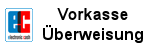zurück zur BIOS-Hilfe...
Bios erkennt CPU nicht richtig
08.Dez 2003 11:57
TJ051069 schreibt:
Hallo,
ich habe das Problem das mein Bios den neuen CPU nicht richtig erkennt. Er zeigt 1800+ an obwohl es ein 2400+ ist. Kann mir jemand einen Tipp geben wie ich das hin bekomme????
Der Rechner läuft mit XP und das Bord ist ein K7S5A Pro. Das Bord unterstützt CPU´s bis 2600+
Gruß
Thomas
Hallo,
ich habe das Problem das mein Bios den neuen CPU nicht richtig erkennt. Er zeigt 1800+ an obwohl es ein 2400+ ist. Kann mir jemand einen Tipp geben wie ich das hin bekomme????
Der Rechner läuft mit XP und das Bord ist ein K7S5A Pro. Das Bord unterstützt CPU´s bis 2600+
Gruß
Thomas
Bios erkennt CPU nicht richtig
08.Dez 2003 12:41
bizepsandi antwortet:
2400+ läuft mit 2ghz... 15mal 133mhz
und der 1800+ 12mal 133mhz..
mal faktor auf 15 stellen
müsste aber normal so erkannt werden... denke mal der FSB steht noch auf 100 , stell den dann mal auf 133 im bios :bg:
2400+ läuft mit 2ghz... 15mal 133mhz
und der 1800+ 12mal 133mhz..
mal faktor auf 15 stellen
müsste aber normal so erkannt werden... denke mal der FSB steht noch auf 100 , stell den dann mal auf 133 im bios :bg:
Bios erkennt CPU nicht richtig
08.Dez 2003 13:59
TJ051069 antwortet:
2400+ läuft mit 2ghz... 15mal 133mhz
und der 1800+ 12mal 133mhz..
mal faktor auf 15 stellen
müsste aber normal so erkannt werden... denke mal der FSB steht noch auf 100 , stell den dann mal auf 133 im bios :bg: Hy andi,
leider ist des Rätzels Lösung nicht so einfach.
Als ich den Chip eingebaut habe zeigte er 1700 an( Einstellung 100/100), danach war ich im Bios und habe Load best Perfomens Settings geklickt. Dadurch änderte sich der Wert auf 1800 (Einstellung 100/133).Eine Einstellung 100/166 gibt es nicht nur 133/166, wenn ich allerdings diese nehme fährt der PC nicht mehr hoch....Scheis Kiste...
Weist du noch nen Tip????
Gruß
Thomas
2400+ läuft mit 2ghz... 15mal 133mhz
und der 1800+ 12mal 133mhz..
mal faktor auf 15 stellen
müsste aber normal so erkannt werden... denke mal der FSB steht noch auf 100 , stell den dann mal auf 133 im bios :bg: Hy andi,
leider ist des Rätzels Lösung nicht so einfach.
Als ich den Chip eingebaut habe zeigte er 1700 an( Einstellung 100/100), danach war ich im Bios und habe Load best Perfomens Settings geklickt. Dadurch änderte sich der Wert auf 1800 (Einstellung 100/133).Eine Einstellung 100/166 gibt es nicht nur 133/166, wenn ich allerdings diese nehme fährt der PC nicht mehr hoch....Scheis Kiste...
Weist du noch nen Tip????
Gruß
Thomas
Bios erkennt CPU nicht richtig
08.Dez 2003 15:00
biosflash antwortet:
Hi,
ist denn auch die entsprechende BIOS-Version für die Unterstützung von 2400+/2600+-CPUs auf dem MoBo?
cu biosflash
Hi,
ist denn auch die entsprechende BIOS-Version für die Unterstützung von 2400+/2600+-CPUs auf dem MoBo?
cu biosflash
Bios erkennt CPU nicht richtig
08.Dez 2003 15:15
biosflash antwortet:
Before installing the Processor This mainboard automatically determines the CPU clock frequency and sys-tem bus frequency for the processor. You may be able to change these settings by making changes to jumpers on the mainboard, or changing the settings in the system Setup Utility. We strongly recommend that you do not overclock processors or other components to run faster than their rated speed. Warning: Overclocking components can adversely affect the reliability of the system and introduce errors into your system. Overclocking can per-manently damage the mainboard by generating excess heat in components that are run beyond the rated limits. This mainboard has a Socket 462 processor socket. When choosing a proc-essor, consider the performance requirements of the system. Performance is based on the processor design, the clock speed and system bus frequency of the processor, and the quantity of internal cache memory and external cache memory.
The following processors are currently supported by this mainboard:
Athlon XP: up to 2600+, FSB: 266 MHz
Athlon: 650 MHz~1.4 GHz, FSB: 200 MHz, 266 MHz
Duron: 550 MHz~1.2GHz, FSB: 200 MHz
Before installing the Processor This mainboard automatically determines the CPU clock frequency and sys-tem bus frequency for the processor. You may be able to change these settings by making changes to jumpers on the mainboard, or changing the settings in the system Setup Utility. We strongly recommend that you do not overclock processors or other components to run faster than their rated speed. Warning: Overclocking components can adversely affect the reliability of the system and introduce errors into your system. Overclocking can per-manently damage the mainboard by generating excess heat in components that are run beyond the rated limits. This mainboard has a Socket 462 processor socket. When choosing a proc-essor, consider the performance requirements of the system. Performance is based on the processor design, the clock speed and system bus frequency of the processor, and the quantity of internal cache memory and external cache memory.
The following processors are currently supported by this mainboard:
Athlon XP: up to 2600+, FSB: 266 MHz
Athlon: 650 MHz~1.4 GHz, FSB: 200 MHz, 266 MHz
Duron: 550 MHz~1.2GHz, FSB: 200 MHz
Bios erkennt CPU nicht richtig
08.Dez 2003 15:16
TJ051069 antwortet:
Hi,
ist denn auch die entsprechende BIOS-Version für die Unterstützung von 2400+/2600+-CPUs auf dem MoBo?
cu biosflash Ich habs geschafft.... musste nur das Ding auf 133/133 stellen. Nun funzt die olle Kiste.
100 Dank für die Hilfe
Gruß
Thomas
Hi,
ist denn auch die entsprechende BIOS-Version für die Unterstützung von 2400+/2600+-CPUs auf dem MoBo?
cu biosflash Ich habs geschafft.... musste nur das Ding auf 133/133 stellen. Nun funzt die olle Kiste.
100 Dank für die Hilfe
Gruß
Thomas
Bios erkennt CPU nicht richtig
08.Dez 2003 15:18
biosflash antwortet:
Und da sagt einer: "das geht nicht" ;)
Und da sagt einer: "das geht nicht" ;)
Bios erkennt CPU nicht richtig
08.Dez 2003 15:20
TJ051069 antwortet:
Und da sagt einer: "das geht nicht" ;) Stümmt.....geht net.....gibt´s net lol :lol:
Und da sagt einer: "das geht nicht" ;) Stümmt.....geht net.....gibt´s net lol :lol:
Bios erkennt CPU nicht richtig
08.Dez 2003 15:49
bizepsandi antwortet:
hab doch gesagt 133
hab doch gesagt 133
Bios erkennt CPU nicht richtig
08.Dez 2003 15:51
bizepsandi antwortet:
cpu takt/ram takt ... heißt das... beides auf 133 hab ich ja gesagt
cpu takt/ram takt ... heißt das... beides auf 133 hab ich ja gesagt
Bios erkennt CPU nicht richtig
08.Dez 2003 15:55
TJ051069 antwortet:
cpu takt/ram takt ... heißt das... beides auf 133 hab ich ja gesagt axooo na das hatte ich natürlich vorhin nicht gemacht :ups: naja nu löft er ja....freu...jubel.....
cpu takt/ram takt ... heißt das... beides auf 133 hab ich ja gesagt axooo na das hatte ich natürlich vorhin nicht gemacht :ups: naja nu löft er ja....freu...jubel.....
Bei anderen Kunden im Warenkorb
BIOSTAR A960D+V3 VER. 6.X ASUS CROSSHAIR IV FORMULA ASROCK 990FX EXTREME6 ZOTAC 890GX-ITX WIFI (890GXITX-B-E) ASUS P8Z77-V ASUS 970 PRO GAMING/AURA ASUS H87I-PLUS ASROCK Z68 PRO3 GEN3 ASROCK 870 EXTREME3 R2.0 ASROCK H110M-ITX/AC ASUS P9D-M ASROCK 990FX EXTREME4 ASROCK H87 PRO4 ASUS P8H77-M PRO ASROCK 970 PRO3 R2.0 ASROCK FATAL1TY 990FX KILLER ASROCK FM2A78M PRO3+ ASUS P8B WS ASUS P8Z68-V/GEN3 ASROCK FATAL1TY 990FX KILLER/3.1 ASROCK FATAL1TY 990FX KILLER ASUS M4A79T DELUXE ASUS P8H61-M LX ASUS P6T WS PROFESSIONAL MSI K8N NEO2 PLATINUM MS-7025 ASROCK 970 EXTREME3 R2.0 ASUS M5A99X EVO R2.0 ASUS P5Q DELUXE MSI K8N NEO4 PLATINUM MS-7125 V1.0 ASUS P8H61-M PRO
Meist gesucht
Online Shop BIOS Boot CD BIOS Boot Diskette BIOS Boot Logo BIOS Boot USB Stick BIOS Chip Ein Ausbau CMOS Reset BIOS Hilfe BIOS ID BIOS Passwörter BIOS Pieptöne BIOS Software Tools 3. BIOS Update starten BIOS Update Anleitung BIOS Update Anleitung 4. BIOS Update fehlgeschlagen? 2. BIOS Update Methode wählen 1. Vorbereitung Hersteller, Typ und Version ermitteln BIOS Updates, Treiber, Handbücher, etc.
Beliebteste Artikel
CMOS-Batterie CR2032ACER ASPIRE T180interner LautsprecherSMD-PLCC-32 SockelASROCK Z77 EXTREME4ASUS P5W DH DELUXEASUS M5A78L-M/USB3ASUS P8P67ASUS Z9PE-D8 WSACER ASPIRE E380ASUS M5A99X EVOASUS CROSSHAIR V FORMULA-ZASUS P8H67-M PRO REV.3.0ASROCK P67 PRO3ASUS CROSSHAIR V FORMULAASUS M4A89GTD PRO/USB3ASROCK 970 EXTREME4ASUS CROSSHAIR IV FORMULAASROCK Z68 EXTREME3 GEN3ASUS M2N-SLI DELUXE