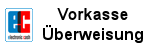zurück zur BIOS-Hilfe...
Not able to update BIOS on P8Z68-V PRO GEN3
19.Mai 2017 23:12
VegardS schreibt:
Hi
I bought a new BIOS chip for about 6 months ago. It workes fine.
But today i found out that the bios only reports 8Gb of ram but it is installed 16Gb.
If i go into the BIOS I can see that it is installed 4Gb of ram in each of the 4 slots. But it is only showing 8Gb.
I thinked that the solution could be to upgrade the the BIOS from 3603 and up to 3802N.
Downloading it from this page: https://www.asus.com/Motherboards/P8Z68V_PROGEN3/HelpDesk_Download/
Starting up Asus Update utility and selecting the new BIOS, but i am geting this error: "The Model of Bios image doesn't match BIOS ROM currently present"
What BIOS are used for this motherboard by biosflash.com?
How can i upgrade my bios now, if the program does not recognizance the correct bios anymore?
Please see attached picture.
https://goo.gl/photos/4FjaUj72dmzf8ZC76
Thanks in advance
Hi
I bought a new BIOS chip for about 6 months ago. It workes fine.
But today i found out that the bios only reports 8Gb of ram but it is installed 16Gb.
If i go into the BIOS I can see that it is installed 4Gb of ram in each of the 4 slots. But it is only showing 8Gb.
I thinked that the solution could be to upgrade the the BIOS from 3603 and up to 3802N.
Downloading it from this page: https://www.asus.com/Motherboards/P8Z68V_PROGEN3/HelpDesk_Download/
Starting up Asus Update utility and selecting the new BIOS, but i am geting this error: "The Model of Bios image doesn't match BIOS ROM currently present"
What BIOS are used for this motherboard by biosflash.com?
How can i upgrade my bios now, if the program does not recognizance the correct bios anymore?
Please see attached picture.
https://goo.gl/photos/4FjaUj72dmzf8ZC76
Thanks in advance
Not able to update BIOS on P8Z68-V PRO GEN3
20.Mai 2017 11:38
biosflash antwortet:
Hi,
that's easy to answer: 2 different mainboards/bios.
You have ordered a chip for an ASUS P8Z68-V/GEN3 with the latest version 3603.
Now you are trying to use an update from a different model ASUS P8Z68-V PRO/GEN3.
These 2 boards/bios are not compatible.
So, it seems to be a hardware problem or your RAM is not 100% compatible:
https://www.asus.com/Motherboards/P8Z68VGEN3/HelpDesk_QVL/
Best regards
P.S. i (biosflash.com) am only programming original bios versions from ASUS, Asrock, etc...
Hi,
that's easy to answer: 2 different mainboards/bios.
You have ordered a chip for an ASUS P8Z68-V/GEN3 with the latest version 3603.
Now you are trying to use an update from a different model ASUS P8Z68-V PRO/GEN3.
These 2 boards/bios are not compatible.
So, it seems to be a hardware problem or your RAM is not 100% compatible:
https://www.asus.com/Motherboards/P8Z68VGEN3/HelpDesk_QVL/
Best regards
P.S. i (biosflash.com) am only programming original bios versions from ASUS, Asrock, etc...
Not able to update BIOS on P8Z68-V PRO GEN3
20.Mai 2017 13:51
VegardS antwortet:
Hi, I can not understand how i can be that blind. I have a P8Z68-V PRO/GEN3 but ordered BIOS chip P8Z68-V/GEN3. New order are already sent on ebay. Hope this fix the issue.
Thanks for the support.
Hi, I can not understand how i can be that blind. I have a P8Z68-V PRO/GEN3 but ordered BIOS chip P8Z68-V/GEN3. New order are already sent on ebay. Hope this fix the issue.
Thanks for the support.
Not able to update BIOS on P8Z68-V PRO GEN3
20.Mai 2017 15:15
biosflash antwortet:
No problem ;)
No problem ;)
Bei anderen Kunden im Warenkorb
ASUS P8H67-M PRO REV.3.0 ASROCK 970 EXTREME4 ASUS A7N8X-X ASROCK 970M PRO3 ASROCK AM2NF3-VSTA ASUS M5A97 EVO ASUS A68HM-PLUS ASROCK FATAL1TY 990FX KILLER ASUS CUR-DLS ASUS P8P67 DELUXE REV. 3.0 ASROCK P55 PRO ASUS P9X79 ASUS M5A97 R2.0 ASROCK 4COREDUAL-SATA2 ASUS P6X58D-E SHUTTLE SX48P2 DELUXE FX48 S5135 V2.0 ASUS KGPE-D16 ASUS 970 PRO GAMING/AURA ASROCK Z68 EXTREME3 GEN3 ASUS P8Z77-V PRO ASUS A7N8X-E ASUS A55BM-PLUS ASUS P8H67-M ASUS P8H67-M PRO REV.3.0 ASROCK FATAL1TY 990FX KILLER ASUS P9D-M ASROCK K7S41 ASROCK Z68 PRO3 ASROCK FATAL1TY Z68 PROFESSIONAL GEN3 ASUS P9D-I
Meist gesucht
Online Shop BIOS Boot CD BIOS Boot Diskette BIOS Boot Logo BIOS Boot USB Stick BIOS Chip Ein Ausbau CMOS Reset BIOS Hilfe BIOS ID BIOS Passwörter BIOS Pieptöne BIOS Software Tools 3. BIOS Update starten BIOS Update Anleitung BIOS Update Anleitung 4. BIOS Update fehlgeschlagen? 2. BIOS Update Methode wählen 1. Vorbereitung Hersteller, Typ und Version ermitteln BIOS Updates, Treiber, Handbücher, etc.
Beliebteste Artikel
CMOS-Batterie CR2032ACER ASPIRE T180interner LautsprecherSMD-PLCC-32 SockelASROCK Z77 EXTREME4ASUS P5W DH DELUXEASUS M5A78L-M/USB3ASUS P8P67ASUS Z9PE-D8 WSACER ASPIRE E380ASUS M5A99X EVOASUS P8H67-M PRO REV.3.0ASUS CROSSHAIR V FORMULA-ZASROCK P67 PRO3ASUS CROSSHAIR V FORMULAASUS M4A89GTD PRO/USB3ASROCK 970 EXTREME4ASUS CROSSHAIR IV FORMULAASROCK Z68 EXTREME3 GEN3ASUS M2N-SLI DELUXE