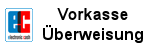zurück zur BIOS-Hilfe...
ASUS A9Rp Laptop Flash Problem
25.Dez 2007 12:13
rjnena schreibt:
Dear All;
I have updated the BIOS flash of my note book; then the bios updated gave me "successfully BIOS update message"; after that the notebook hangs and did not respond to any thing.
after a while i turned it off then it did not turned on again; and the notebook does not respond to the power button.
can you help me please asap
Dear All;
I have updated the BIOS flash of my note book; then the bios updated gave me "successfully BIOS update message"; after that the notebook hangs and did not respond to any thing.
after a while i turned it off then it did not turned on again; and the notebook does not respond to the power button.
can you help me please asap
ASUS A9Rp Laptop Flash Problem
25.Dez 2007 13:25
biosflash antwortet:
Hi,
you could try to clear the CMOS:
1. unplug the power! (Laptop: remove all accus too)
2. remove the coin cell battery
3. ###!!!put the coin cell (or use a 10 euro cent coin) vice versa into the socket!!!###
4. wait 15 seconds
5. insert the coin cell battery in the right way to its normal position
6. plug power (Laptop: insert the accus)
7. reboot, enter BIOS-Setup and load "Setup Defaults/Optimized settings"
8. save settings + reboot
If this dont work, you have to reprogram your old chip by an external flash service like www.biosflash.de
Hi,
you could try to clear the CMOS:
1. unplug the power! (Laptop: remove all accus too)
2. remove the coin cell battery
3. ###!!!put the coin cell (or use a 10 euro cent coin) vice versa into the socket!!!###
4. wait 15 seconds
5. insert the coin cell battery in the right way to its normal position
6. plug power (Laptop: insert the accus)
7. reboot, enter BIOS-Setup and load "Setup Defaults/Optimized settings"
8. save settings + reboot
If this dont work, you have to reprogram your old chip by an external flash service like www.biosflash.de
ASUS A9Rp Laptop Flash Problem
25.Dez 2007 14:03
rjnena antwortet:
thanks Sir for your reply;
I just tried what you asked me to do; but nothing happen the the problem still as its.
thanks Sir for your reply;
I just tried what you asked me to do; but nothing happen the the problem still as its.
Bei anderen Kunden im Warenkorb
ASUS P8Z77-V ASUS 970 PRO GAMING/AURA ASUS H87I-PLUS ASROCK Z68 PRO3 GEN3 ASROCK 870 EXTREME3 R2.0 ASROCK H110M-ITX/AC ASUS P9D-M ASROCK 990FX EXTREME4 ASROCK H87 PRO4 ASUS P8H77-M PRO ASROCK 970 PRO3 R2.0 ASROCK FATAL1TY 990FX KILLER ASROCK FM2A78M PRO3+ ASUS P8B WS ASUS P8Z68-V/GEN3 ASROCK FATAL1TY 990FX KILLER ASROCK FATAL1TY 990FX KILLER/3.1 ASUS M4A79T DELUXE ASUS P8H61-M LX ASUS P6T WS PROFESSIONAL MSI K8N NEO2 PLATINUM MS-7025 ASROCK 970 EXTREME3 R2.0 ASUS M5A99X EVO R2.0 ASUS P5Q DELUXE MSI K8N NEO4 PLATINUM MS-7125 V1.0 ASUS P8H61-M PRO ASUS KFSN4-DRE ASUS RAMPAGE EXTREME ASROCK H81M-HDS ZOTAC ZBOX ID18
Meist gesucht
Online Shop BIOS Boot CD BIOS Boot Diskette BIOS Boot Logo BIOS Boot USB Stick BIOS Chip Ein Ausbau CMOS Reset BIOS Hilfe BIOS ID BIOS Passwörter BIOS Pieptöne BIOS Software Tools 3. BIOS Update starten BIOS Update Anleitung BIOS Update Anleitung 4. BIOS Update fehlgeschlagen? 2. BIOS Update Methode wählen 1. Vorbereitung Hersteller, Typ und Version ermitteln BIOS Updates, Treiber, Handbücher, etc.
Beliebteste Artikel
CMOS-Batterie CR2032ACER ASPIRE T180interner LautsprecherSMD-PLCC-32 SockelASROCK Z77 EXTREME4ASUS P5W DH DELUXEASUS M5A78L-M/USB3ASUS P8P67ASUS Z9PE-D8 WSACER ASPIRE E380ASUS M5A99X EVOASUS CROSSHAIR V FORMULA-ZASUS P8H67-M PRO REV.3.0ASROCK P67 PRO3ASUS CROSSHAIR V FORMULAASUS M4A89GTD PRO/USB3ASROCK 970 EXTREME4ASUS CROSSHAIR IV FORMULAASROCK Z68 EXTREME3 GEN3ASUS M2N-SLI DELUXE