A guidance how to create a bootable USB-Stick / Pendrive (incl. MS-DOS system files) to perform a BIOS update.
see also: BIOS-Update Howto: step-by-step instruction
see also: BIOS Update per bootable CD
see also: BIOS Update per DOS-Boot-Diskette
Requirements
- OS: Windows XP, Vista, 7, 8, 10.
- The Laptop-/Mainboard-BIOS must support bootable USB-Sticks - which should apply to most of all modells which are not older than 4-5 years. If an USB-Stick was recognized during the boot process, the BIOS will integrate it as a removable drive, or as a normal drive.
The following tools are needed:
- Ultimate BIOS-Boot-Edition:
- usbdos (folder contains the 3 hidden! MS-DOS system files command.com, io.sys and msdos.sys)
- HP_USB_Disk_Storage_Format_Tool v2.2.3.exe (Hewlett-Packard's Format-Utility for USB-Sticks)
DOWNLOAD Ultimate BIOS-Boot-Edition - 1.2MB - Flashtool - BIOS-Programming-Software (.EXE as file extension), which programs the BIOS file onto the BIOS-Chip, and the BIOS file. Both files must be downloaded:
- Mainboard, bought in its original box: from the mainboard manufacturer website, or
- Notebook or brand PC: from the notebook/brand PC manufacturer website.
Both files must be specially designed for the DOS Operation system! If the manufacturer offers only files for Windows, you have to risk the BIOS update either directly under Windows, or you can re-program your old BIOS-Chip, or purchase a new, programmed BIOS-Chip.
Instruction to create a bootable USB-Stick
- Open the Ultimate BIOS-Boot-Edition and the folder boot_usb_stick.
- Copy the folder usbdos to your hard disk.
- Start the HP USB Disk Storage Format Tool.
- Select your USB-Stick under Device.
- Choose FAT-32 under File system and activate the check mark Create a DOS startup disk.
- Insert the path to your usbdos folder under using DOS system files located at:.
- Press the Start button and wait until the tool has formatted the USB-Stick and has copied the 3 system files.
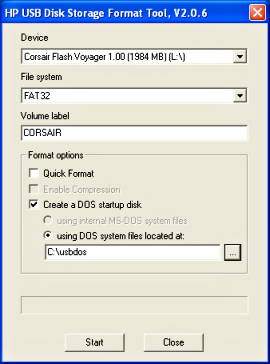
- Rename the filename of your flashtool and the BIOS file, if they have more than 8 characters (not the file extension!).
- Copy your flashtool and the BIOS file onto the USB-Stick.
Starting the BIOS-Update from USB-Stick
-
First, go into your BIOS-Setup and change the Bootsequence to USB-Stick/Drive (search for an option like Bootsequence, First Boot Device, or something similarly).
-
Insert the USB-Stick and restart your PC. If all went well - MS-DOS starts and you can see the famous DOS-Prompt (C:\>).
-
Now you can start the BIOS update. Remember: it's a good idea to backup the old BIOS version.
Happy flashing!
Einträge: 91
Narendra Jatav 4.Jan.2012 09:34I'm having Acer Aspire 5920 Laptop. and i have also updated my bios by windows 7 it got successful but after shutdown my laptop didn't get started again. when laptop switch on cpu fan runs for 3-5 seconds and get off and led of laptop are on. i'm not getting anything please help me to come out of this.
biosflash 31.Dec.2011 15:18@hazler You should use the original flashtool from the manufacturer of your mainboard/notebook/brand pc.
hazler 31.Dec.2011 14:04hi could anyone tell me a good flashtool to use?
Pat Gentry 24.Dec.2011 01:46I have been trying and trying to update bios this all started because my acer 4810t wouldn't recognize the Ram upgrade from 2x2 to 2x4 so I was advised by crucal to update my bios It must be the 4g stick. But I was wondering why I couldn't get my bio files to show up in the radio box I even tried moving it to different locations. any ideas looks like I am going to have to pay to get this done. I tried the USB... to format my usb stick and it formatted but when I went to install it , well it all it did was show a few lines of text about the creator of what I believe was the usb flash format program. I entered into the world of computers with the air force in 1975 and I told my friends and family after my enlistment had ended that computers will end up in everyone home but you will be constantly fooling with them in order to get them to run at peak performance I also said that we would have outposts on Mars before I had grand kids well one out of two isn't bad. Sincerely Pat . I am very suprised that the installation of bio's hasn't created a slew of companys that offer software to easy the updating process. But like I said this is the first thing that has stumped me in close to 40 years of dicking around with these things. I think that the Ipod was the biggest bill of goods that ever caught on. I can do the same thing with a usb stick that my kid needs a ipod to get the same thing accomplished and the smart phone I mean really, really people spend more time screwing with those things. Hell since I stopped selling cars I don't even need a cell phone. but I love my computer.
Ashish 8.Nov.2011 05:57You are simply legend my dear friend! It worked like charm. I was really frustrated with my computer not detecting my sata drive. Came across your blog and did exactly what you mentioned and to see my computer detecting my harddrive put a smile on my face and made me feel like hugging you. Thanks again!
Travis 2.Jul.2011 03:00Just got my RAID BIOS updated in a flash--pun intended. Vielen Dank!
Chris 29.Jun.2011 11:12Thanks mate. I was really struggling to find a way to update my Linux netbook. This was simple and quick.
Elio 18.Feb.2011 22:37Thank you very much, by your help full, i was seeking this, so long time ago.
ManitoN 2.Feb.2011 14:39Thank you very much, best "BIOS update for USB" source on the web
Dean 6.Jan.2011 08:49I would like to add that for some reason BIOS wont boot from 8Gb USB flash drives. I dont know if it has to do with FAT file system or something else but I advise people to use 4Gb USB drives or less. Regards Dean
jameshimselftobago 12.Dec.2010 19:23YOU ARE AMAZING YOU SAVED MY DESKTOP. thank you from the beautiful shores of Tobago
Most wanted
BIOS Beeps BIOS Boot CD BIOS Boot Diskette BIOS Boot Logo BIOS Boot USB Stick BIOS Chip installation removal Programming BIOS Chip Type list CMOS Reset BIOS Help BIOS ID BIOS Passwords BIOS Software Tools 3. Start the BIOS Update 4. BIOS Update failed? BIOS Update Howto 2. Choose BIOS Update method 1. Preparation BIOS Updates, Drivers, Manuals, etc. Online Shop
Favorite items





