A guidance how to create a bootable USB-Stick / Pendrive (incl. MS-DOS system files) to perform a BIOS update.
see also: BIOS-Update Howto: step-by-step instruction
see also: BIOS Update per bootable CD
see also: BIOS Update per DOS-Boot-Diskette
Requirements
- OS: Windows XP, Vista, 7, 8, 10.
- The Laptop-/Mainboard-BIOS must support bootable USB-Sticks - which should apply to most of all modells which are not older than 4-5 years. If an USB-Stick was recognized during the boot process, the BIOS will integrate it as a removable drive, or as a normal drive.
The following tools are needed:
- Ultimate BIOS-Boot-Edition:
- usbdos (folder contains the 3 hidden! MS-DOS system files command.com, io.sys and msdos.sys)
- HP_USB_Disk_Storage_Format_Tool v2.2.3.exe (Hewlett-Packard's Format-Utility for USB-Sticks)
DOWNLOAD Ultimate BIOS-Boot-Edition - 1.2MB - Flashtool - BIOS-Programming-Software (.EXE as file extension), which programs the BIOS file onto the BIOS-Chip, and the BIOS file. Both files must be downloaded:
- Mainboard, bought in its original box: from the mainboard manufacturer website, or
- Notebook or brand PC: from the notebook/brand PC manufacturer website.
Both files must be specially designed for the DOS Operation system! If the manufacturer offers only files for Windows, you have to risk the BIOS update either directly under Windows, or you can re-program your old BIOS-Chip, or purchase a new, programmed BIOS-Chip.
Instruction to create a bootable USB-Stick
- Open the Ultimate BIOS-Boot-Edition and the folder boot_usb_stick.
- Copy the folder usbdos to your hard disk.
- Start the HP USB Disk Storage Format Tool.
- Select your USB-Stick under Device.
- Choose FAT-32 under File system and activate the check mark Create a DOS startup disk.
- Insert the path to your usbdos folder under using DOS system files located at:.
- Press the Start button and wait until the tool has formatted the USB-Stick and has copied the 3 system files.
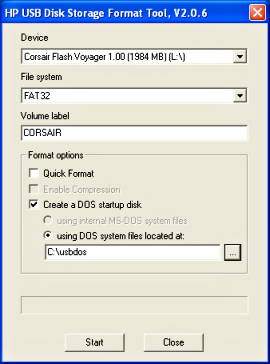
- Rename the filename of your flashtool and the BIOS file, if they have more than 8 characters (not the file extension!).
- Copy your flashtool and the BIOS file onto the USB-Stick.
Starting the BIOS-Update from USB-Stick
-
First, go into your BIOS-Setup and change the Bootsequence to USB-Stick/Drive (search for an option like Bootsequence, First Boot Device, or something similarly).
-
Insert the USB-Stick and restart your PC. If all went well - MS-DOS starts and you can see the famous DOS-Prompt (C:\>).
-
Now you can start the BIOS update. Remember: it's a good idea to backup the old BIOS version.
Happy flashing!
Einträge: 91
zack 1.Dec.2015 01:57Why didn't you just provide a flash tool?
biosflash 20.Nov.2015 19:34@sslinux
Use another USB or PS/2 keyboard, or another USB 2.0 (not 3.0!) port.
sslinux 20.Nov.2015 17:08hi guys . I did everything but have a big problem right now. . it says go to bios and choose usb for boot. but I can not open bios. and my keyboard is usb and it does not work.. ?
biosflash 28.Sep.2015 06:05@duwek
No, this should not work. Maybe a CD-ROM.
duwek 28.Sep.2015 03:46thanks info sir.. but ihave a question,when i turn on my pc i have blank screen,but my motherboard havent floppy slot..can i instal bios with usb when blank screen? then usb can work like Diskette sir?
joe 8.Sep.2015 19:11i have a toshiba s855 laptop that has had a bad bios flash,it has insyde bios,is their a way to fix without a new bios chip...im in the usa so having you to repair would be expensive
Srdjan 23.Aug.2015 01:05Very usefull site
biosflash 26.Apr.2015 16:21@jonny.1
Hört sich nach defekter GraKa an. Ich würde den Herstellersupport kontakten.
jonny.1 26.Apr.2015 16:14Seit 3Tagen sind auf meinen HP-Pavillion dv9061ea Entertaiment Streifen und Punkte zu sehen,die ich mit neuen grafiktreiber nich erledigen konnte. Was soll ich machen?
biosflash 22.Dec.2014 15:01@Ramakrishnan
You should contact the Hasee support.
Ramakrishnan 22.Dec.2014 14:35Hello sir, I am using hasee hec41 laptop.my bios is corrupted while i tried to update it(black screen) there is no bios file in official site.My bios version:2.10.1208,AMI Bios,ver:E460YD09. Can u help me with instructions and tools(including bios file).please not that i dont have a cd drive. Can i do this with pendrive? Thanks in advance.
veraVita 12.Sep.2014 12:16@Kaspar You sure its on e? Try typing "dir" without the quotes and then press enter. If you see the name of your flash file, type is exactly "5842a10.exe" for example and press enter. If you type dir and you don't see your files, try just typing "e:" or "cd e:\" you can type "cd " to go inside a folder.
biosflash 3.Sep.2014 17:00@Kaspar
Insert "E:" (without quotes!) on the command line to change to drive E:
Kaspar 3.Sep.2014 16:33Thank you for the link, but It did not solv the problem. My bios update is on the USB stick with drive letter E:, do I have to typ this in the command line? If so, what is the command for that. what should I write after the C:> to change to letter E. Everything i write after the C.. I get the line saying: invaled command . Thanks for your help.
biosflash 3.Sep.2014 06:09@Kaspar
http://www.biosflash.de/e/bios-update.htm
Kaspar 2.Sep.2014 22:49I have the famous C:\> command. My thumbdrive has the letter E. What should I do. What should my command line be. tanks
Jo Bernard 2.Jul.2014 23:35Hello to you all. The BIOS of my Toshiba Satellite P200 does not have the USB disk or stick Boot option, but it has floppy boot possibility by an USB external floppy drive. How to make an USB stick to look like the floppy drive and having at the same time a live linux OS on that stick. Thanks.
V309 24.Jun.2014 20:05I am stuck at C prompt after booting from USB. Can someone tell me which files need to be copied to the usb because it doesn't run the exe file. Which is the flash tool here? and also the command used to execute the bios flash?
biosflash 20.Jun.2014 22:05@FJQ
You should ask a friend with experience bios knowledge, or: Make a bootable USB-Stick and copy all bios files which were inside the DOS folder (nb-bios-e1425m-10201gb.exe) onto the pendrive. Boot from pendrive and insert "GO.bat" at the command prompt. Or: use the Windows files to update the bios within Windows.
FJQ 20.Jun.2014 18:48I have a Gigabyte E1425M laptop and need to update BIOS.WHP that i downloaded from gigabyte website, there is no instructions on gigabyte website or any other place on internet that I can find to get the process to update the BIOS. Can anyone help with a step by step details.
Most wanted
BIOS Beeps BIOS Boot CD BIOS Boot Diskette BIOS Boot Logo BIOS Boot USB Stick BIOS Chip installation removal Programming BIOS Chip Type list CMOS Reset BIOS Help BIOS ID BIOS Passwords BIOS Software Tools 3. Start the BIOS Update 4. BIOS Update failed? BIOS Update Howto 2. Choose BIOS Update method 1. Preparation BIOS Updates, Drivers, Manuals, etc. Online Shop
Favorite items




