Where can i find the Manufacturer and Type on a Brand PC?
Where can i find the Manufacturer and Type on a Notebook?
Where can i find the Manufacturer and Type on a PC-Mainboard?
Where can i find the Version-/Revision number on a PC-Mainboard?
Where can i find the Bios-Chip on a mainboard?
How can i identify the Manufacturer, Type and Package design of my BIOS-Chip?
What is BIOS-Update file / BIOS-Version?
Because these mainboards were in most cases specifically manufactured for the brand-PC distributor (even if the motherboard itself is from eg ASUS, MSI, ELITEGROUP, etc.). That means: these so-called OEM-Boards are NOT 100% equal to the same mainboard which you could buy within an original box. Some electronic components are changed, or even removed (eg the 3rd 4th SATA ports or USB ports, or the BIOS-Chips have a smaller memory size as normal, etc.). In most cases these OEM-Boards don't work with the original BIOS versions which are offered by the original mainboard manufacturer. So you have to purchase your BIOS version from the brand PC distributor.
Where can i find the Manufacturer and Type on a Brand PC?
On a Brand PC (e.g. Medion, Compaq, HP, Dell, Fujitsu-Siemens, etc.) you'll find the manufacturer and type description and the serial number in most cases on a sticker on the PC-Case.
I need the serial number to download the right BIOS-Update!
Where can i find the Manufacturer and Type on a Notebook?
On a Notebook you'll find the manufacturer and type description and the serial number in most cases on a sticker on the back of the Notebook.
I don't need infos about the Mainboard, but we need the Data on the sticker incl. the serial number!
Where can i find the Manufacturer and Type on a PC-Mainboard?
On a PC-Mainboard (bought in the original box) you'll find the Mainboard and Type description in most cases between the ISA/PCI-E-Slots (see pictures).
Where can i find the Version-/Revision number on a PC-Mainboard?
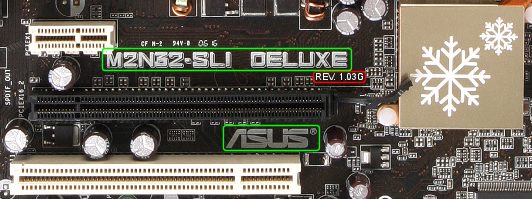
Manufacturer: ASUS, Type: M2N32-SLI Deluxe, Revision 1.03G
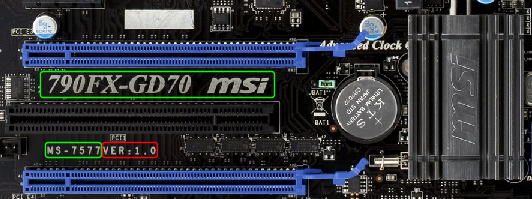
Manufacturer: MSI, Type: 790FX-GD70 (MS-7577), Version 1.0
As you could see on the pictures, the version number's name and position could differ.
If there is no version number, the mainboard's version should be "V1.0".
Where can i find the Bios-Chip on a mainboard?
In your mainboard manual there should be a layout plan, which shows the position of your Bios-Chip.
How can i identify the Manufacturer, Type and Package design of my BIOS-Chip?

Manufacturer ==> SST
Type ==> 49LF004B 33-4C-NHE
Package design ==> PLCC-32 (2x7 and 2x9 Pins = 32 Pins)
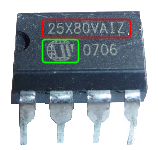
Manufacturer ==> WINBOND (stylized "W")
Type ==> 25X80VAIZ
Package design ==> DIP-8 (2x4 Pins = 8 Pins)
What is BIOS-Update file / BIOS-Version?
I need the BIOS file ( = BIOS-Update = BIOS-Version) to program your BIOS-Chip. In most cases i'll download this file by myself, but if the manufacturer do not offer any bios files, please send me the BIOS file per E-Mail.
• If you have bought your mainboard separately in an original packaging:
--> go to the mainboard manufacturer website.
• if your mainboard is out of/within a brand PC (from e.g. Medion, Compaq, Dell, HP, Fujitsu-Siemens, PackardBell, etc.):
--> go to the brand PC distributor website.
Einträge: 4
biosflash 2.Apr.2021 06:52@Tyrant7512
Are you sure that you are looking at the right IC? Sometimes the sticker is placed on a wrong IC. Maybe it's hard to read, so you have to clean the top of the chip with e.g. Nail polish cleaner. Btw your mainboard ECS P4M900t-M (V1.0) should have a PLCC-32 (2x7 and 2x9 Pins = 32 Pins) bios chip.
Tyrant7512 2.Apr.2021 05:41But I can't identify my Bios on motherboard ECS-P4M900t-M(V1.0). It just showed 686 AMIBIOS 1999 UT87 1248 on the tape label, remove the tape label I'll see "207". That's everything..
eva plascencia 19.Nov.2013 09:57tengo una hp mini como encuentro el fabricante y versión bios
Cinderella 14.Nov.2011 04:40Your article was exelclnet and erudite.
Most wanted
BIOS Beeps BIOS Boot CD BIOS Boot Diskette BIOS Boot Logo BIOS Boot USB Stick BIOS Chip installation removal Programming BIOS Chip Type list CMOS Reset BIOS Help BIOS ID BIOS Passwords BIOS Software Tools 3. Start the BIOS Update 4. BIOS Update failed? BIOS Update Howto 2. Choose BIOS Update method 1. Preparation BIOS Updates, Drivers, Manuals, etc. Online Shop
Favorite items




