A guidance how to create a bootable USB-Stick / Pendrive (incl. MS-DOS system files) to perform a BIOS update.
see also: BIOS-Update Howto: step-by-step instruction
see also: BIOS Update per bootable CD
see also: BIOS Update per DOS-Boot-Diskette
Requirements
- OS: Windows XP, Vista, 7, 8, 10.
- The Laptop-/Mainboard-BIOS must support bootable USB-Sticks - which should apply to most of all modells which are not older than 4-5 years. If an USB-Stick was recognized during the boot process, the BIOS will integrate it as a removable drive, or as a normal drive.
The following tools are needed:
- Ultimate BIOS-Boot-Edition:
- usbdos (folder contains the 3 hidden! MS-DOS system files command.com, io.sys and msdos.sys)
- HP_USB_Disk_Storage_Format_Tool v2.2.3.exe (Hewlett-Packard's Format-Utility for USB-Sticks)
DOWNLOAD Ultimate BIOS-Boot-Edition - 1.2MB - Flashtool - BIOS-Programming-Software (.EXE as file extension), which programs the BIOS file onto the BIOS-Chip, and the BIOS file. Both files must be downloaded:
- Mainboard, bought in its original box: from the mainboard manufacturer website, or
- Notebook or brand PC: from the notebook/brand PC manufacturer website.
Both files must be specially designed for the DOS Operation system! If the manufacturer offers only files for Windows, you have to risk the BIOS update either directly under Windows, or you can re-program your old BIOS-Chip, or purchase a new, programmed BIOS-Chip.
Instruction to create a bootable USB-Stick
- Open the Ultimate BIOS-Boot-Edition and the folder boot_usb_stick.
- Copy the folder usbdos to your hard disk.
- Start the HP USB Disk Storage Format Tool.
- Select your USB-Stick under Device.
- Choose FAT-32 under File system and activate the check mark Create a DOS startup disk.
- Insert the path to your usbdos folder under using DOS system files located at:.
- Press the Start button and wait until the tool has formatted the USB-Stick and has copied the 3 system files.
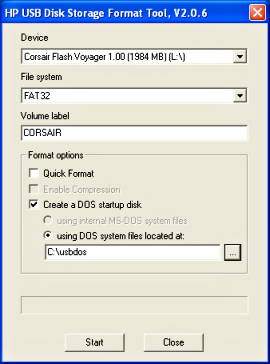
- Rename the filename of your flashtool and the BIOS file, if they have more than 8 characters (not the file extension!).
- Copy your flashtool and the BIOS file onto the USB-Stick.
Starting the BIOS-Update from USB-Stick
-
First, go into your BIOS-Setup and change the Bootsequence to USB-Stick/Drive (search for an option like Bootsequence, First Boot Device, or something similarly).
-
Insert the USB-Stick and restart your PC. If all went well - MS-DOS starts and you can see the famous DOS-Prompt (C:\>).
-
Now you can start the BIOS update. Remember: it's a good idea to backup the old BIOS version.
Happy flashing!
Einträge: 91
Mercio Silva 28.May.2014 18:45Man,thank you!! Bios update complete with success!! A was able to update my bios just as you say, but with a little tweak of mine on the last step. The thing is, my PC was booting up via pen drive, but it stopped at the DOS prompt (common problem that I saw here). I discovered that the DOS prompt doesnt know how to open/manage ".EXE" files. You will run into this problem if your board manufacturer gives you a BIOS update as a single ".EXE" file download. To be explicit, you wont know where to find our flashtool nor bios file on the last step (Copy your flashtool and the BIOS file onto the USB-Stick). So from here, what I did was extracting the contents to my bootable pen drive (SIMPLE!). Yes, just extracting! Because, you will notice that the file given by you manufacturer is a self extracting bios ".EXE" file that copy its contents to a floppy disk and creates a bootable floppy disk. So, what you need to do is, instead of extracting the contents to the floppy, do it to a temporary folder (you may create a new folder called "temp"). When I run (on a Windows7 PC) the ".EXE" file downloaded from my manufacturer website, it gives me an option to extract the files to a chosen folder. After that, the last thing is copying the files on your "temp" folder to your pen drive. Attention, if the in the process it is asked if you want to Copy or Replace any file that is already on your usb, keep your original files on the usb. And that is all, after this your usb should be ready. From here, restart yor PC booting from the usb, and the bios update process should start automatically. Just follow the on screen instructions and you should be ok. Thank you again biosflash for this magnificent tip!!
patel 28.Feb.2014 17:12I did copy all of them, and tried. First of all, when I swithc on the laptop it does not detects anything, No recovery disc working either. its just hang. I press F@ but no response. Lastly, i tried pressinf Fn+Esc to update bios but screen balnk. No power LED blinking.
biosflash 28.Feb.2014 15:47@patel
I would guess that you have to copy all of them on to the pendrive. Boot the pendrive and insert the command: flash.bat at the DOS prompt.
patel 28.Feb.2014 15:40Hi,My acer laptop is dead, and i am trying to update the BIOS because system is not booting at all. I have download bios from acer but folder contains 7 files. Can you please tell me which file do i need to copy into my usb stick. folder contains ACERACDC.EXE,Efildr16,Flash.BAT,JE40124.ROM,JE40124.WPH,KBC.EXE,Pflash.exe please let me know if rename require? Thanks,
Chris1337c 18.Feb.2014 18:36but my computer runs perfectly fine just wanted to update everything for the best performance I don't see how the bios chip is defective if that is the case.
biosflash 18.Feb.2014 18:24@Chris1337c
This error msg could mean that your BIOS-Chip is defective.
Chris1337c 18.Feb.2014 18:09Did everything you did and ran the command to flash it and I got the errror Error - Problem getting flash information ( I even tried disabling Boot Block Protection in the BIOS and have gone through the BIOS and found no other write protection settings, and there is no Pin on the motherboard related to WP)
biosflash 18.Jan.2014 06:20@Byron
Google is your friend!
Try this: https://neosmart.net/wiki/error-loading-operating-system
Byron 17.Jan.2014 23:42I have an Acer Aspire T180 desktop.When I power it on it says ERROR LOADING OPERATING SYSTEM.
aslam 25.Nov.2013 09:14io have HP dc 5100 mt system and that is not booting by usb.if any one have a solution plz tell me
chris444 15.Sep.2013 20:33thanks for the tool but,what should I write to C:\> prompt to start update?
biosflash 7.Sep.2013 05:43@claudiu
If you cannot boot from USB you should try a boot CD/Diskette, or an other USB pen drive.
claudiu 7.Sep.2013 01:24hello i have a acer aspire 5349 and by accident i stopped a bios update and now my bios wont start and some one told me that i have to use a usb drive to flash it, i downloaded the bios from the acer site but when i put the usb on and also i keep fn + esc key nothing happens it doesn't make enything at alll...can u help me pls a reponse by mail will be great thank you
yeewintthu 29.Aug.2013 11:45my bios is dead. acer aspire 4750g .how to solve please ! I update bios, but update is fail.power led and hdd led are flash a few second and then power is off and on.do not power off
biosflash 13.Jul.2013 19:35@Artyom
You should read the BIOS-Update-Howto.
Artyom 13.Jul.2013 18:50what should I write to bootable C: \ prompt. ??......
el hassani mustapha 17.May.2013 02:52i want update bios with usb stik,(not in windows)bécause bios is damaged.(i have toshiba c660). thinks
biosflash 7.Apr.2013 06:28@steve_9224
ftp://ftp.acer-euro.com/notebook/aspire_6930/vista/Bios/v3121.zip ==> phlash16.exe
steve_9224 7.Apr.2013 05:23i have a small favour, i have an acer 6930 that blue screened during a bios update, which in itself annoyed me, but i have been trying to reset/fix the biox in several different ways, and i would like to try yours but i cant find a DOS file for acer as they only give out the "WINPHLASH" and not the actual DOS files, was wonderinf if you knew where i could get it from thanks in advance steve
biosflash 25.Mar.2013 23:03@Michi
Aus diesem Grund stehts ja auch so in dem fett rot umrandeten Hinweistext ;)
Most wanted
BIOS Beeps BIOS Boot CD BIOS Boot Diskette BIOS Boot Logo BIOS Boot USB Stick BIOS Chip installation removal Programming BIOS Chip Type list CMOS Reset BIOS Help BIOS ID BIOS Passwords BIOS Software Tools 3. Start the BIOS Update 4. BIOS Update failed? BIOS Update Howto 2. Choose BIOS Update method 1. Preparation BIOS Updates, Drivers, Manuals, etc. Online Shop
Favorite items





